(This Acxiom Optimization Guide brought to you courtesy of your local SEO leaders. )
Acxiom is one of the top 10 most important citation sources for Local SEO.
Technically, it's a data aggregator.
- Whitespark puts them number 5 on their list of citation sources for the US.
- They are one of Moz Local's Direct Network partners.
- We put them at number eight on our list of best local citations sources.
Before you can do that though, you have to find them.
How to Find ALL Acxiom Listings
There is only one way to find Acxiom listings.Search for your business here.
Acxiom's search function looks extremely basic but it works fairly well. You can search by phone number. Or you can filter by state and search by name. In our experience, least common name denominator finds all related listings. However, we still suggest searching all name variations (just to be safe).
We highly recommend that you use both name and phone number searches to find all listings for your business.
Listings do not have live URLs. Therefore, Google "site:" search is not an effective way to find business listings on Acxiom. It also makes recording all listings a little bit trickier. Just like everything else, we use Monday.com to record our findings. We list the types of errors and which searches found them.
If you're doing your local citations yourself, it might be easiest to go straight from finding to claiming.
Unfortunately, Acxiom makes it harder than almost any other citation source.
Manually Claim Acxiom Listings
Taking ownership of your business listings offers several advantages.But it can be a tedious process.
Generally, Google gives the most credit to directories with the strictest procedures. This is exactly why Acxiom is such an important citation source. For most local businesses, Acxiom is the most involved directory to submit to. It's even worse if you have duplicates.
This may make automated solutions like Yext seem attractive.
However:
We have seen Yext fail to suppress duplicates on multiple occasions, Acxiom included.
Given Acxiom's spot as one of the top local business data aggregators, it's crucial that your presence there is 100% accurate. So take control of all profiles.
If you don't have any yet, create one.
Create New Listing on Acxiom
Acxiom is really in a league of its own.Creating listings here is harder than anywhere else—aside from the NPI directory and a few other niche-specific citation sources.
That's because you have to submit business documentation.
First, you have to create an account. You can only create one account per IP address. It's clear they don't want any outside companies to manage listings on their platform. Again, this is why Google values them so much.
From their instructions page:
"Step 1: Create Your AccountConfirm that your business does not exist in the Acxiom database.
- Click on the Create Account button on home page.
- Complete all sections on the Account Creation page.
- The password must be at least 10 characters long, contain at least one capital letter, one lower case letter, one number, and one non-alphanumeric character. No repeating characters. EX: Winter123!
- Then Click to accept the terms and conditions.
- Click Create to submit your request.
- Your account screen will pop up and you can search for your listing then claim it, or add a new listing."
Then you can proceed to create it.
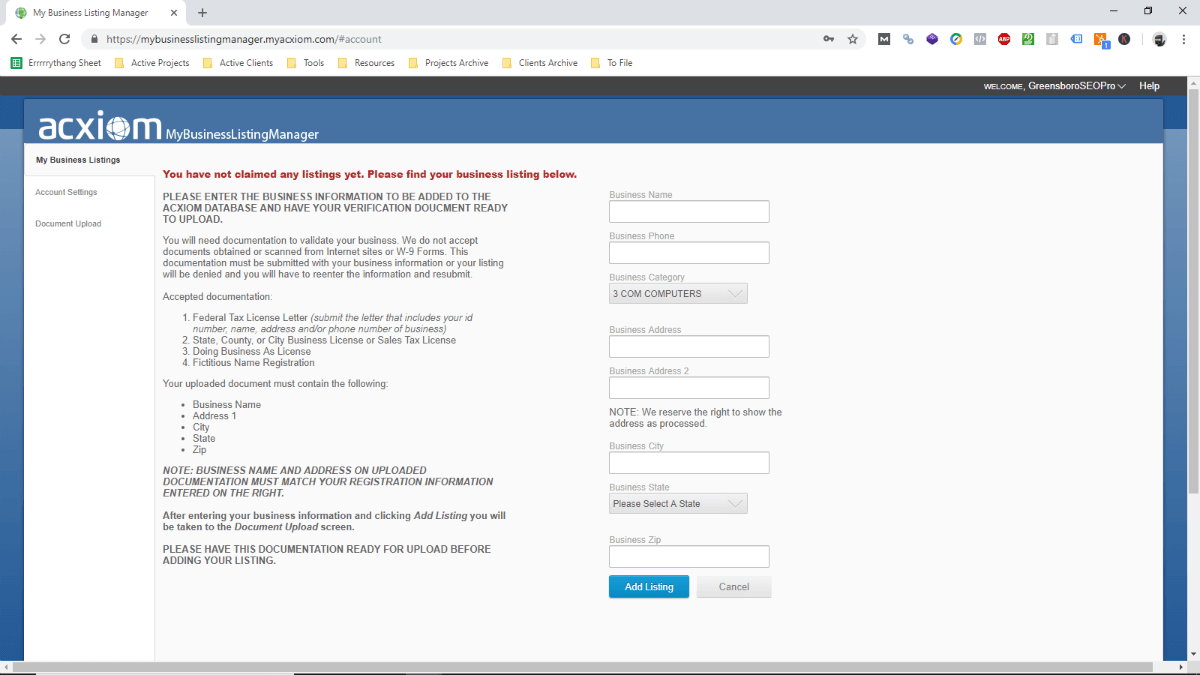
The process is involved.
"Step 3: Add Your Business ListingYou're done. What's more, you can rest assured that nothing is going to undermine this info. You have created an immovable listing on an extremely reputable directory. Google now trusts your business more than all of your competitors who may have incorrect information on this directory.
- Log in to your account or create a new account.
- Search for your listing, to make sure it is not in the database.
- Click "Add Your Business" on the Search Results page.
- Complete the requested information and click "Add Listing".
- On the Document Upload screen upload one of the following proof of ownership documents:
Accepted documentation:Please note: The business name and address on your document must match the information on your registration. We do not accept documents from internet websites, W-9 forms, copies of business cards, or Word documents as proof of ownership.
- Federal Tax License letter containing the id number, name, address and/or phone number of business
- State, County, or City Business License or Sales Tax License
- Doing Business As License (if applicable)
- Fictitious Name Registration (if applicable)
- Click "Upload" to send your request. Requests without proof documentation cannot be approved.
- Once your request is approved, you will receive a confirmation email and you can then edit/modify your listing.
- The listing will be viewable on the website in two to four weeks."
Still, you could make the case that this is overkill.
Skipping Acxiom
If your local business is new, you may be able to skip Acxiom.We have successfully gotten businesses to the number one spot in search engines without creating an Acxiom listing. (Example: Greensboro SEO Pro) However, this only works for businesses with completely fresh citations profiles.
If you have ANY incorrect NAP data online, you NEED to go through the Acxiom claims process.
The same could be said if you're in a competitive industry like law, healthcare, or real estate.
But startups in less competitive industries and locations may get by without it.
Full disclosure:
We recommend against skipping Acxiom, period. It is an extremely powerful citation source. But we know that by telling you you don't have to do it, you're less likely to do so. Because we always prioritize Acxiom, your laziness let's us keep the advantage.
It's up to you what you choose to do.
In short:
Skip creating an Acxiom listing at your own peril.
How to Claim Existing Acxiom Listings
Claiming your business on Acxiom is almost as big a pain.Again, create an account.
Then go through the claims process:
"Step 4: Claim Your Existing Business ListingIt's not quite as difficult as creating a fresh listing. But it does take time and patience. Just get it done. It's 30 minutes and a slight headache that will have a direct impact on your bottomline long-term.
- Type in the primary phone number for your business or the business name and location to view a page with matching listings.
- Click "Claim Listing" for the business(s) you want to claim.
- Review the listing information on next page and click on "Claim Listing" to process. A confirmation notification will be sent to the email address on your account.
- Before you can edit listing information, you must verify your business.
- Call the Verification line at 866.750.5438, from the business listings phone number. Leave a message with your business name, your name, username, and phone number. A confirmation will be sent to the e-mail address on the account once the listing has been verified.
- If you are unable to call from the business phone number on the listing please e-mail mblm@acxiom.com with your listing information and attach a document showing proof of business. This document can be a utility bill or phone bill showing the business name and address as it appears on the listing. A confirmation will be sent to the e-mail address on the account once the listing is verified."
You can edit your listing once the verification process has run its course.
Acxiom only holds basic info, so that shouldn't take too long.
Congratulations. Your NAP is now correct on Acxiom and (maybe) their 300-odd distribution partners.
If you have duplicates, it isn't much different.
How to Handle Duplicates
Acxiom is one of the most important directories to keep duplicate-free.Many other sites use them to update their own databases. Duplicates on Acxiom often result in duplicates on +50 locations online. And remember, any duplicates created due to Acxiom are all but guaranteed to have bad info.
Luckily, Acxiom may be less prone to duplicates than any other citation source online.
This is another reason Google gives them such credit.
We have never found duplicates on Acxiom with the same information. But we have found as many as six duplicates on rare occasions.
If you've moved or changed names, Acxiom might have picked it up. They tend to find official business names and locations. If your business uses a different name than on your tax info, you probably have an extra Acxiom profile to delete. They also pull data from phone records. So businesses that have used multiple phone numbers are also likely to find duplicates.
You can claim extra listings just the same way. Add them to the same account. Then delete them.
This is also the only way to change business name and phone numbers in Acxiom:
"Step 5: Edit Your Business ListingIf you're working on your local SEO, do this as soon as possible.
- Log in to your account.
- Select the listing and click "Edit Listing" to make any changes.
- Click "Save."
- Please note: The business name and phone number cannot be changed. Select the listing and click on "Delete Selected" to delete the listing. Then add a new listing with the correct business name and/or phone number. Removing the incorrect listing ensures the listing will not populate our database again on the next update from your local telephone carrier. Our automated processing uses logic matching business name and phone numbers to ensure that only one representation of a business is populated to our external file we send to clients.
- It takes a minimum of 30 days to see your changes on the Business Listing Manager web site. Changes to the directories depend on the frequency with which each directory updates their information from Acxiom. Because Acxiom provides business record data to many Internet sites and publishers, the company cannot control how the publisher displays a listing or how often the publisher updates their data."
Acxiom takes a few weeks to update. Their partners may take 2-3 months to correct their info.
That makes correcting this directory a top priority for any local SEO campaign.


No comments:
Post a Comment